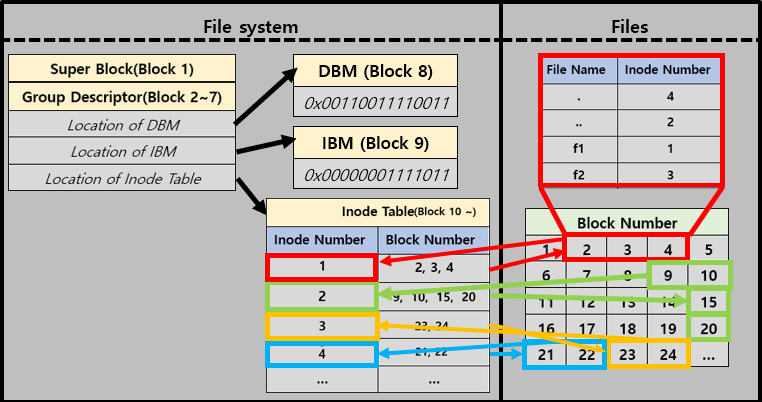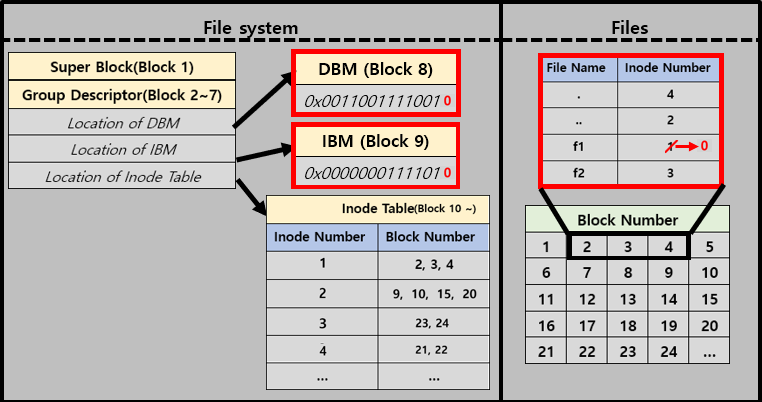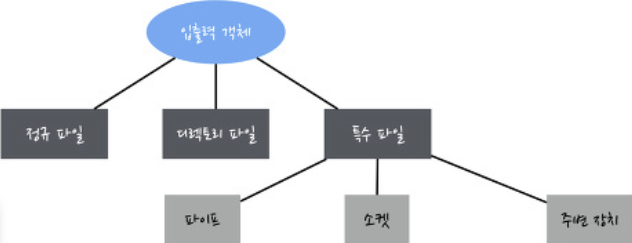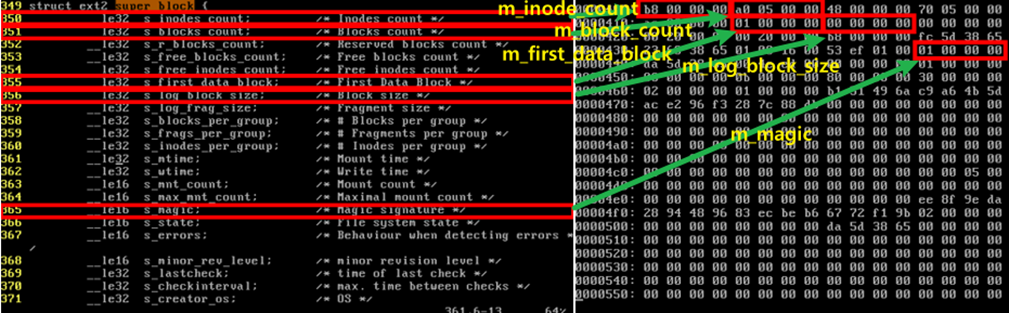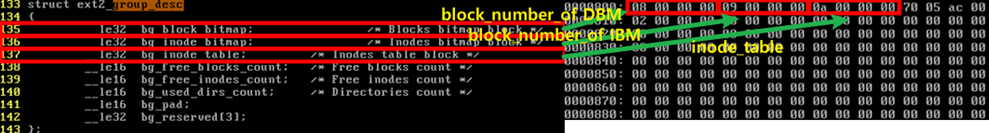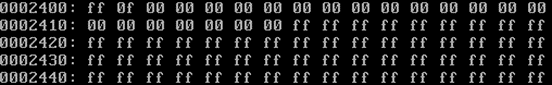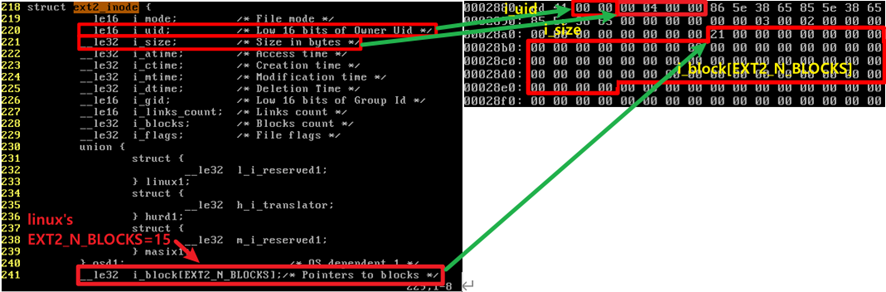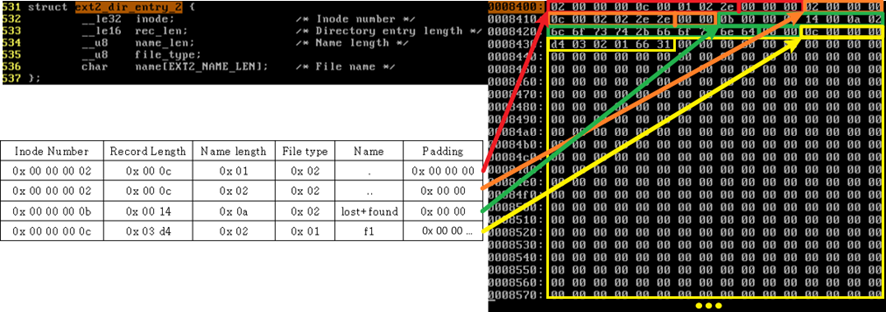3. File System(disk)
Computer가 주로 사용하는 Memory에는 2종류가 있다.
- Primary Memory
ex. RAM, ROM, … - Secondary Memory
ex. HDD, SSD, CD, …
File System은 여기서 Secondary Memory를 효율적으로 사용하기 위한 방법으로 다음 2가지에 초점을 두고 있다
- Space Efficiency
- Time Efficiency
이 File System에는 다음과 같이 여러 종류가 있지만, 여기서는 “linux2.4”의 Default File System인 “EXT2” 에 대해서 알아보자.
- File System의 종류
- EXT2, EXT3, EXT4
- FAT
- NTFS
On-Disk File System(EXT2)
1. Concept
1) Concept
앞서 정의한 대로 File System에서는 file을 어떻게 Secondary Memory에 효율적으로 저장할 것인가가 중요하다.
EXT2에서 채택한 Efficiency는 다음과 같다.
- Space Efficiency
- File을 Block으로 나누고 이를 Disk의 빈 공간에 Scatter하여 저장한다.
- Time Efficiency
- Inode Table을 통해 접근해야 할 Block의 위치를 정리해 놓는다.
Delete
만약 어떤 File을 Directory에서 delete하고자 한다면 다음의 3가지를 바꿈으로써 간단하게 구현이 가능하다.
- DBM
- IBM
- Directory(File Inode)
- Directory속 File의 실제 위치를 가리키는 Inode를 0으로 바꾼다.
(0은 지워졌다는 의미로써 사용된다.)즉, Disk에서 해당 File의 내용을 실제로 지우는 것이 아니라,
directory와 File의 Inode연결만 끊어줌으로써, Time Efficiency를 효과적으로 구현할 수 있다. —
2) 파일 종류
EXT2에서는 프로그램 뿐만 아니라 Socket이나 기타 Device등 모든 객체를 File로써 관리한다.
이때, File에는 다음과 같이 4종류의 File이 존재한다.
- Regular File
- 일반적인 File들 (ex. text, program, graphic)
- Directory File
- Member File들의 정보를 가지고 있는 File들 (ex. directory)
- SymbolicLink File
- Special File
- 특수 File들 (ex. Device, Socket, Pipe)
2. File System의 구성
(참고: Inode Block의 번호는 0번부터시작하지만 Data Block의 번호는 1번부터 시작한다.)
1) Super Block(1 blk)
1
2
3
4
5
6
7
8
9
10
11
12
13
14
/* include/linux/ext2_fs.h */
struct ext2_super_block {
__le32 s_inodes_count; /* Inodes count */
__le32 s_blocks_count; /* Blocks count */
__le32 s_free_blocks_count; /* Free blocks count */
__le32 s_free_inodes_count; /* Free inodes count */
__le32 s_first_data_block; /* First Data Block */
__le32 s_log_block_size; /* Block size */
__le16 s_magic; /* Magic signature */
...
}
Define
Super Block은 File System의 Global Information을 갖고 있는 Block이다.
Super Block은 1 Block을 차지하고 첫번째 Block에 위치한다.
Info
- (little endian, 32bit) s_inodes_count
- Disk안의 Total Inode의 개수
- (little endian, 32bit) s_blocks_count
- Disk안의 Total Block의 개수를 의미한다.
- (little endian, 32bit) s_first_data_block
- SuperBlock이 위치하는 Block #
- (little endian, 32bit) s_log_block_size
- Block 한개 당 크기 ($1024*2^{s_log_block_size}$)
- (little endian, 16bit) s_magic
- 사용하는 파일 시스템의 형식(ext2, ext3, …)
2) Group Descriptor(n blk)
1
2
3
4
5
6
7
/* include/linux/ext2_fs.h */
struct ext2_group_desc {
__le32 bg_block_bitmap; /* Blocks bitmap block */
__le32 bg_inode_bitmap; /* Inodes bitmap block */
__le32 bg_inode_table; /* Inodes table block */
...
};
Define
Data Block Bitmap과 Inode Bitmap, Inode Table의 위치를 저장하고 있는 Block이다.
Group Descriptor는 N Block을 차지하고 SuperBlock의 바로 다음에 위치한다.
Info
- (little endian, 32bit) bg_block_bitmap
- Data Block Bitmap의 Block #
- (little endian, 32bit) bg_inode_bitmap
- Inode Bitmap의 Block #
- (little endian, 32bit) bg_inode_table
- Inode Table의 시작 Block #
DBM과 IBM은 모두 1 Block씩만 할당되지만,
Inode Table은 N Block으로 할당된다.Example
bg_block_bitmap=8
→ $8block_size=8192(0x 2000)$
→ 즉, $0x 2000$부터 1 Block이 DBM*
3) Data Block Bitmap(1 blk)
Define
Data Block이 사용되고 있는지에 대한 정보를 Bitmap으로 적어둔 Block을 의미한다.
1 Block을 차지하고 Block 전체를 Little Endian으로 해석하면 된다.
Example
위 경우와 같을 때,
$0x 7f /ff /ff /ff /ff /ff$이므로
$01111111/ 11111111/ 11111111/ 11111111/ 11111111/ 11111111$
즉, 1번 ~ 47번 Block은 사용중이고 48번 Block이 비어 있음을 알 수 있다.
4) Inode Bitmap(1 blk)
Define
Inode가 사용되고 있는지에 대한 정보를 Bitmap으로 적어둔 Block을 의미한다.
1 Block을 차지하고 Block 전체를 Little Endian으로 해석하면 된다.
Example
위 경우와 같을 때,
$0x …0000 / 00 / 0f /ff$이므로
$…00001111 / 11111111$
즉, 1번 ~ 12번 Block은 사용 중이고 13번 ~ 184번 Block이 비어 있음을 알 수 있다.(위의 경우 s_inode_count가 184였기 때문에 나머지 Block들은 채워져 있다고 나타내고 있다.)
5) Inode Table(n blk)
1
2
3
4
5
6
7
8
9
10
11
12
13
14
15
16
17
18
19
20
21
22
23
24
25
26
27
/* include/linux/ext2_fs.h */
struct ext2_inode {
__le16 i_mode; /* File mode */
__le16 i_uid; /* Low 16 bits of Owner Uid */
__le32 i_size; /* Size in bytes */
__le32 i_atime; /* Access time */
__le32 i_ctime; /* Creation time */
__le32 i_mtime; /* Modification time */
__le32 i_dtime; /* Deletion Time */
__le16 i_gid; /* Low 16 bits of Group Id */
__le16 i_links_count; /* Links count */
__le32 i_blocks; /* Blocks count */
__le32 i_flags; /* File flags */
union {
struct {
__le32 l_i_reserved1;
} linux1;
struct {
__le32 h_i_translator;
} hurd1;
struct {
__le32 m_i_reserved1;
} masix1;
} osd1; /* OS dependent 1 */
__le32 i_block[EXT2_N_BLOCKS]; /* Pointers to blocks */
...
};
Define
각 File들의 위치를 저장하고 있는 Table이다.
Inode Table은 N Block을 차지하고, Inode 1개의 크기는 $0x80=128$ Byte이다.
또, 1번 Inode는 Super Block이 사용하도록 예약되어 있고, 2번 Inode는 Root Directory가 사용하도록 예약되어 있다.
Info
- (little endian, 16bit) i_uid
- 이 File의 Owner
- (little endian, 32bit) i_size
- Inode Bitmap의 Block #
- (little endian, 32bit) i_block[EXT2_N_BLOCKS]
- 이 File의 내용이 존재하는 Block # (EXT2에서 EXT2_N_BLOCKS의 기본값은 15이다)
DBM과 IBM은 모두 1 Block씩만 할당되지만,
Inode Table은 N Block으로 할당된다.Example
i_block=[$0x00000021$, $0x00000000$, …]
→ 이 File의 Data는 $0x00000021(=33)$번째 Block에만 존재한다.
3. File구성
1) direcoty file
1
2
3
4
5
6
7
struct ext2_dir_entry_2{
__le32 inode;
__le16 rec_len;
__u8 name_len;
__u8 file_type;
char name[EXT2_NAME_LEN];
}
Define
linux의 directory File은 위와 같은 구조로 설계되어 있다.
Inode도 함께 저장되어 있는 것을 확인할 수 있다.
Example
linux command
File System을 공부하기 위해 알아야 할 linux명령어들은 다음과 같다.
1) xxd
1
xxd [옵션] [input파일]
- 기능
- input 파일의 내용을 16진수로 바꾸어 보여준다.
- 기능
- Argument
input파일: 16진수로 해석할 File경로 - Option
-g1: 1 byte단위로 해석하여 출력함
2) dd
1
dd bs=[Block size] count=[Block 개수] if=[Input File] of=[Output File]
- 기능
- Block단위로 File을 복사하거나 File변환을 수행
- 기능
- Argument
bs: 한번에 읽고 쓸 최대 Byte의 크기(Block Size)
count: 복사할 Block의 개수
if: 입력 파일 경로
of: 출력 파일 경로
3) mkfs
1
mkfs -t [FileSystem의 종류] [FileSystem을 생성할 Partition]
- 기능
- 지정된 File System Type을 활용해 Partition에 가상의 FileSystem을 생성.
- 기능
- Argument
FileSystem을 생성할 Partition: File System이 동작하기 위한 파티션 - Option
-t: 생성할 FileSystem의 종류
(btrfs: B-tree File System,ntfs: NTFS(주로 Window에서 사용),ext2: 두번째 확장파일 시스템)
4) mount
1
mount [옵션] [device(disk)이름] [mount할 directory]
- 기능
- 특정 device를 directory에 연결하는 명령어
해당 directory를 통해 이와 연결된 device에 접근할 수 있다.
- 기능
- Argument
FileSystem을 생성할 Partition: File System이 동작하기 위한 파티션 - Option
-o loop: loop device(, virtual disk)를 mount하는 경우 사용
mount
- Windows
- 물리 Device(USB, 외장하드)를 컴퓨터와 연결하면 이 Device를 자동으로 인식함.
- Linux
- linux는 File뿐만 아니라 Device도 하나의 File로써 처리한다.
따라서 Device를 사용하기 위해서는 이를 특정 File에 연결해서 사용해야 하는데, 이 연결 과정을 mount라고 한다.loop device
linux에서 file을 Block Device로써 접근이 가능하도록 만드는 가상의 Device를 의미한다.
즉, 쉽게말해 File을 하드 디스크처럼 다루게해주는 기능을 가진 가상의 Device를 말한다.
5) umount
1
umount [directory 이름]
- 기능
- directory에 연결된 device의 mount를 해제함
- 기능
- Argument
directory 이름: mount해제를 원하는 device가 연결된 directory
umount의 이유
device의 mount를 해제하지 않고 device를 제거하거나 device의 내용을 확인하면 하면 다음과 같은 문제점이 발생한다.
- Data입력
- umount는 mount되어 있는 동안 Device의 변경된 내용을 Disk에 실제로 기록 완료하는 과정을 포함하기 때문에 umount하지 않을 경우 data 손상 발생 가능
(Device의 변경된 내용을 Disk에 실제로 기록하기 전에 Cache에만 저장하고 실제 반영은 후에 하는 경우가 존재함)
- lock
- Device가 Directory에 mount된 동안 Device는 잠기기 때문에 다른 작업에서 접근이 불가능함.